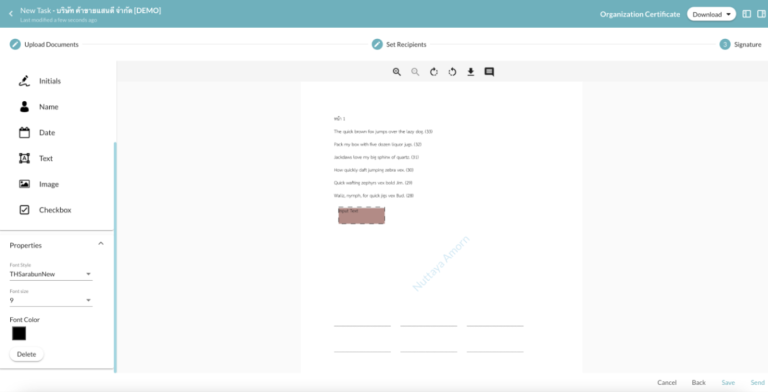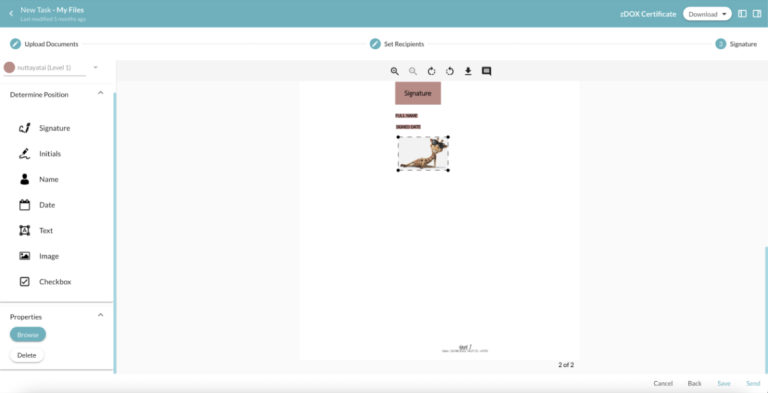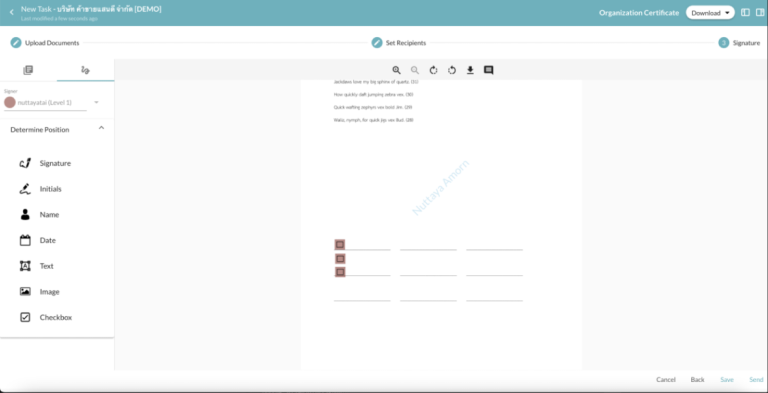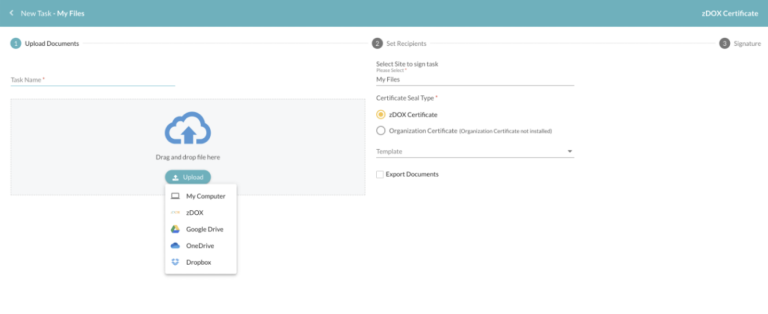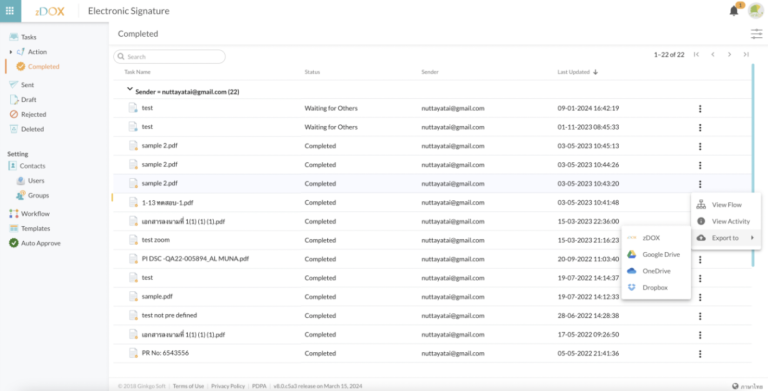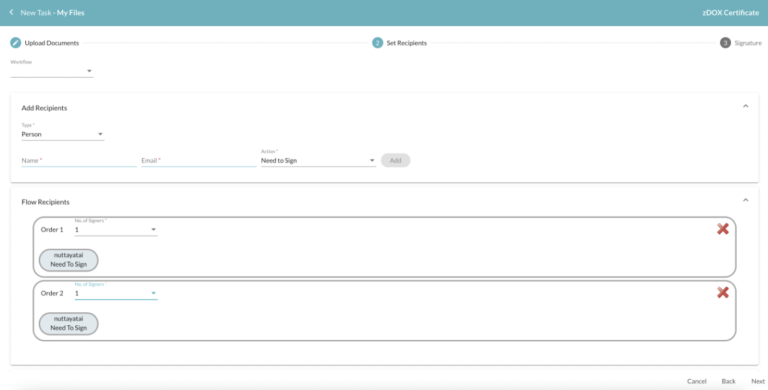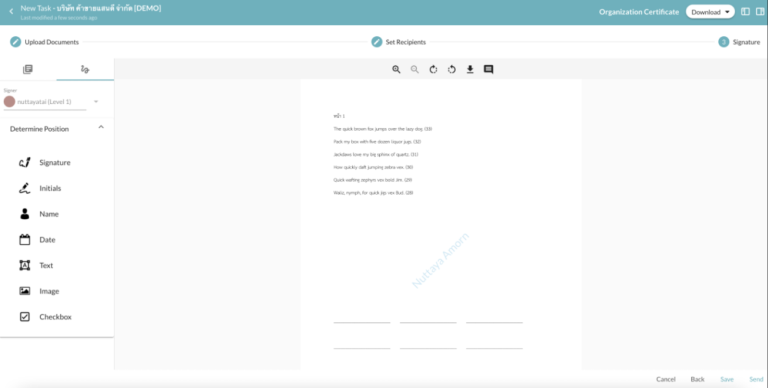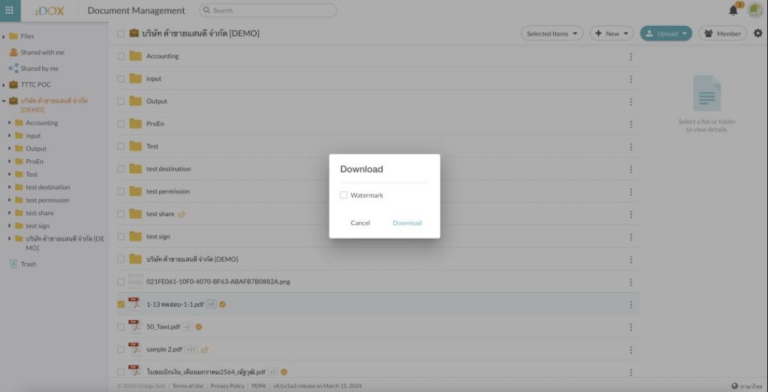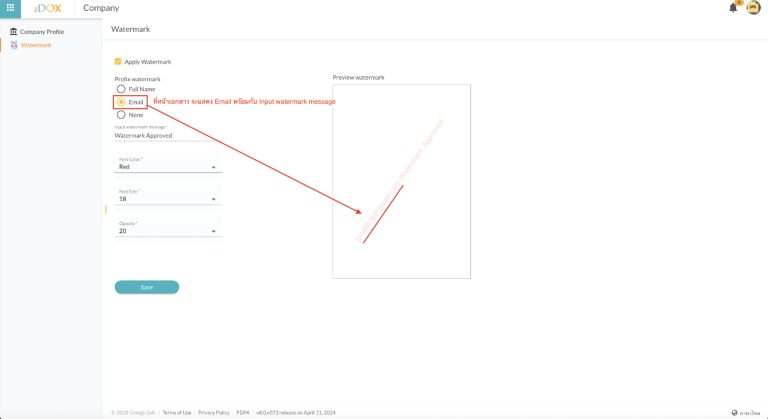Release Notes Web Version 8.0
28 April 2024
Highlight
Discover enhanced document credibility with zDOX’s latest feature! Seamlessly sign corporate documents with company stamps or logos to ensure compliance and credibility.
In our new version, Start Flow users can effortlessly include images like company stamps or logos before sharing documents for signing by adding Check Box selecting checked. Plus, enjoy improved formatting options with the ability to insert text properties directly into documents.
Experience seamless cloud integration with zDOX Our latest update ensures effortless importing and exporting of documents between Google Drive, OneDrive, Dropbox, and zDOX directly from the intuitive on-screen menu. Work from anywhere with ease – try it now.
What’s new
- Add tools for signing documents to provide more control when signing documents, allowing the sender to arrange them according to the appropriateness of the three types.
1.1 Text properties
Customizable Text Properties : Users can personalize their document signatures by selecting the font size, style, bold, italic, underline, and color of the inserted text.
1.2 Add Image
Users can upload images to insert into documents, such as company stamp images or logos, and arrange them as desired.
1.3 Add Check Box
Users can insert a checkbox for the signer to confirm or, alternatively, place multiple checkboxes for signatories to select according to their needs.
- Connect to Any Cloud Storage : Users can seamlessly import and export files between zDOX and other systems like Google Drive, OneDrive, Dropbox, and zDOX with just a click of a button on the zDOX screen.
- Multiple Signatures for Signers : This feature enable users to add the same signer again at other approval levels, providing flexibility and convenience throughout the signing process.
- Watermark Display and Download Options : Each site can customize a watermark to display on the background of documents viewed on-screen. Additionally, users have the option to download documents with or without the watermark by selecting their preference when pressing the Download Document button.
4.1 Customize Watermark Text
Users can set personalized messages, including usernames or emails, as watermarks, with the option to adjust font style, size, color, and transparency.
- Rejection Notification : When a signer rejects a document, the system automatically sends email notifications to all previous signers in the order of approval, starting from the initial reviewer up to the rejecting party. (Rejected signers receive notifications, while subsequent users do not)
6. Temporarily Disable “Share with Me” Menu : Improve functionality by temporarily hiding the “Share with Me” menu option.